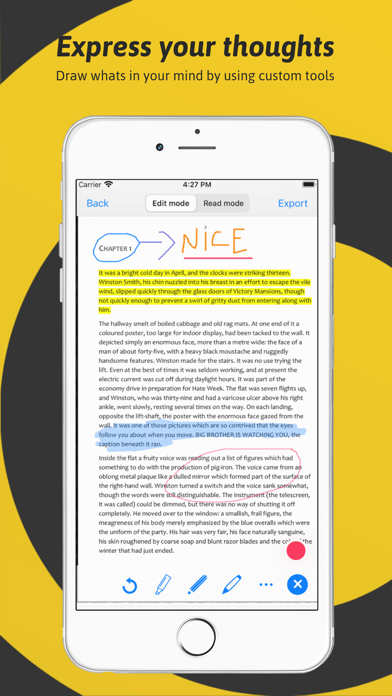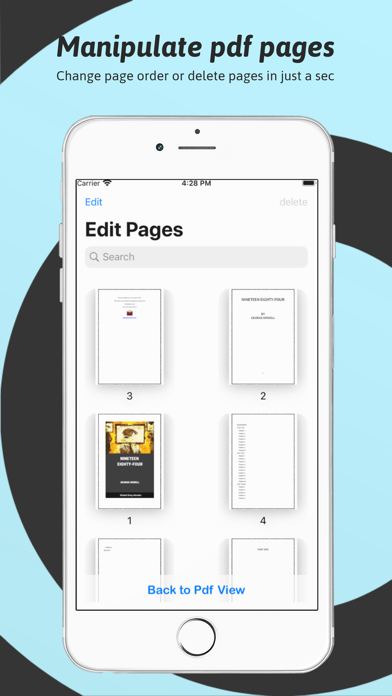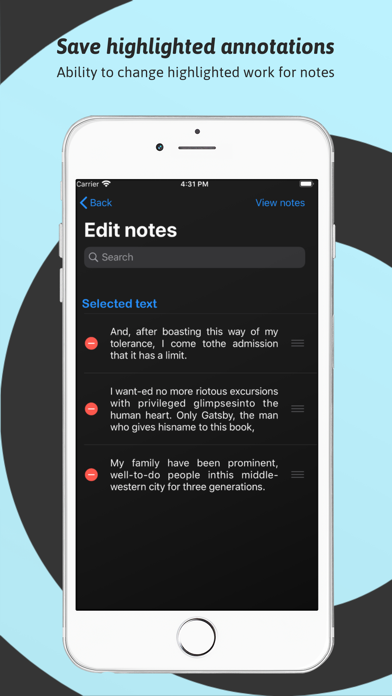DocumentIt Pdf Editor app for iPhone and iPad
Developer: Rohit Saini
First release : 22 Jan 2020
App size: 2.13 Mb
All you need is, a companion in your iOS device that can provide various features to make your pdf file more productive & thoughtful.
This app offers great bunch of features that you may not get in any free iOS app.
Let’s talk about different features that you may find helpful for your pdf work-
Custom Annotations- Give your thoughts some extra space by using custom annotations. It include pen, pencil, highlighter, highlight selection, strike through, free word & underline. Also, you can use different colours with different alpha & stroke width options.
Save what you like- Document your thoughts using Edit notes feature. Sometimes it is very difficult to handle huge pdfs. So, we came up with the following solution- First, highlight or underline the text you want to save as notes then you will find highlighted texts in tabular form. The texts in table can be rearranged or can be deleted as per users need. And once user reviewed the text then it can be converted into a single notes pdf.
Manipulate pdf pages- Do Not like messy pdf? Don’t worry we can give you power of manipulating pages by changing page positions and delete function. What you need to do is, go to edit page and drag and drop for page manipulation & select delete for multiple selections.
Merge Pdfs within a second- On the main screen, press edit and select two pdfs and boom its done. Its that simple.
Email Support - Once you are done with the editing, you just have to press export and then email, attachment will be uploaded automatically to your mail & it will be ready to send.
iCloud support- Open or save pdfs using iCloud and edit wherever you want.
Printer Support- Dont have computers or laptops nearby? Dont worry you can print it from the iOS device itself. Just choose the printer, number of pages and then boom its done.
Dark mode support - Application’s default theme provides simplicity to most of the functionality. But it’s dark mode helps user to focus on every functionality and, each component stands out by using this theme.
Last but not the least- If your pdf is encrypted and you dont know what rights you have to perform during editing. There is nothing to worry about. When you open the pdf, the popup will ask you the password with bunch of rights that you can perform immediately.
Don’t worry, every feature is free!! :)